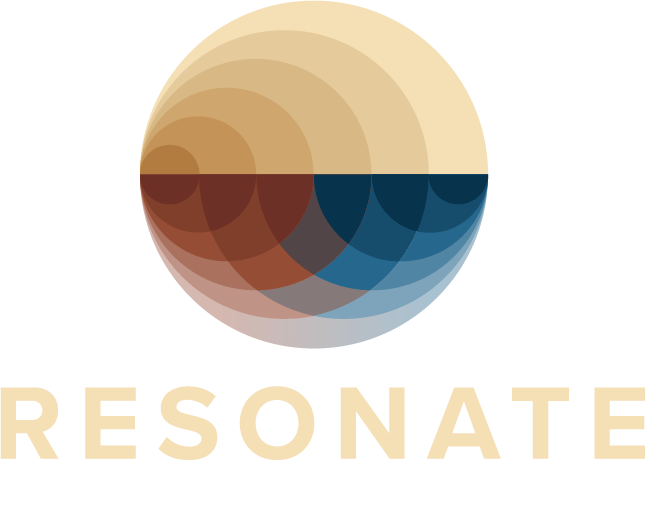Intentionally navigate using your testing technique
Resonate Health Master Guide
- Body
- Nutrition
- Nutritional Practices
- Nutritional Energy Techniques
- Nutritional Self-Reflection 1-9
- Nutritional Knowledge
- Nutritional Meditations
- Posture, Breathing, Movement
- Body Energy Techniques
- Personal Energy Balancing Tools
- Regenetics
- Body Alchemy Techniques
- Energy Balancing of your Space
- Crystals 1-9
- Biofield Tuning
- Energy Movement
- Body Self-Reflection
- Body Meditations
- Body Knowledge
- Nutrition
- Mind
- Heart
- Soul
- Resonate Health Protocols
Affirm and save your intention for navigating the guide in your journal
You do not have permission to view this form.
Intentional Navigation Quick-steps
Use this process when you navigate the guide with your testing technique, see below for detailed step by step guidance
- Center yourself and set your intention
- Ask if you are able to navigate the master guide, with your chosen testing technique, in an unbiased way, for this specific intention
- Ask how many items you need to optimally support your intention
- Look at the master guide and determine what category your item is in, when you get a "yes" click the arrow to view more of that part of the guide
- Continue to ask what category your master guide item is in, clicking the arrows when you get a "yes," to navigate deeper in the guide
- When you see a final list of items, test along each item until you get a yes for the item you need and repeat these steps for each item you need from #3
- Use each item as directed and click "add to my programs" to easily access the item from your portal home dashboard
- For a more detailed protocol to optimally support your intention, consider making your own program
Detailed steps when using your testing technique
The next section will have added pictures and/or loom video of the process
1. Center yourself and set your intention
- Use these centering techniques as needed:
- Use your Resonance Rating or the Self-Awareness Section to establish the focus of your intention
- Set your intention to select whatever you need now for your specific intention
- “I set the intention to use my chosen testing technique to the master guide item(s) I need for...[insert your intention specifics]”
2. Choose your testing technique and determine if you are able to proceed
- Be sure to establish your true "yes" and "no" with your testing technique before your proceed
- Ask, “Am I am to select the true aligned items I need using my chosen testing technique to optimally this intention?"
- Continue if you get a "yes",
- If you get a "no", see below for next steps
3. Determine how many Master Guide items you need
- Ask how many items you need, right now, to optimally support your intention
- "Is it in my highest and greatest good to have 1? 2? 3, etc. items?" Continue until you get a yes
- Typically ~1-3 items but is always unique depending on what you need
4. Approach the Master Guide at the top of this page and determine what category your item is in
- Ask, “Is the first item of my program in the Body guide section?" Heart? Mind? continue asking for all the available sections that you see until you get a yes
- Once you get a yes, click the arrow to view more of that section of the guide expanding more categories to test through
5. Keep using your testing technique navigating deeper into the Master Guide by clicking the arrows, until you see a final list of items
- For each item in the list ask: "Is this the item I need ?" continue until you get a yes
6. Use each item as directed
- Add each item it to "my programs" for easy access from your portal home dashboard
- Repeat these steps for each item you need for this intention if more than 1
If you got a "no" in question 2:
If you got "no" or an unclear answer, it's okay!
It just means there is something blocking you from getting the true answer right now and for a good reason
If you force it you may get a false positive or waste your time and energy on something that won't really help
Use the following steps to determine your best action plan moving forward
- Re-center yourself and check your intention clearing all attachments or control
- Re-establish a "yes" with your testing technique
- After these updates re-check if you can proceed, if you still get a no
- Try a different testing technique or use a physical resonance test
- If you still get a no, you may need to go be a human and do an activity you love and come back later
More resources:
CONTACT US
PRIVACY POLICY
TERMS OF SERVICE
CONDITIONS AND CONSIDERATIONS INFORMATION
© Resonate Health 2025 DESIGN BY ABRACADABRA CREATIVE